LCA Eligibility Pricing
This topic is intended for Independent pharmacies only and is not applicable to Rexall pharmacies.
This topic only applies to Ontario pharmacies.
When the Drug Benefit row is selected in More > Pricing, you have the ability to set the Use LCA for Eligibility Price preference in the Strategies tab. When this checkbox is selected, the Prov $ field in Drug Folders is updated to reflect the Lowest Cost Alternative price (LCA) from ODB. If this preference is not selected, the Prov $ field reflects the Drug Benefit Price (DBP) from ODB.
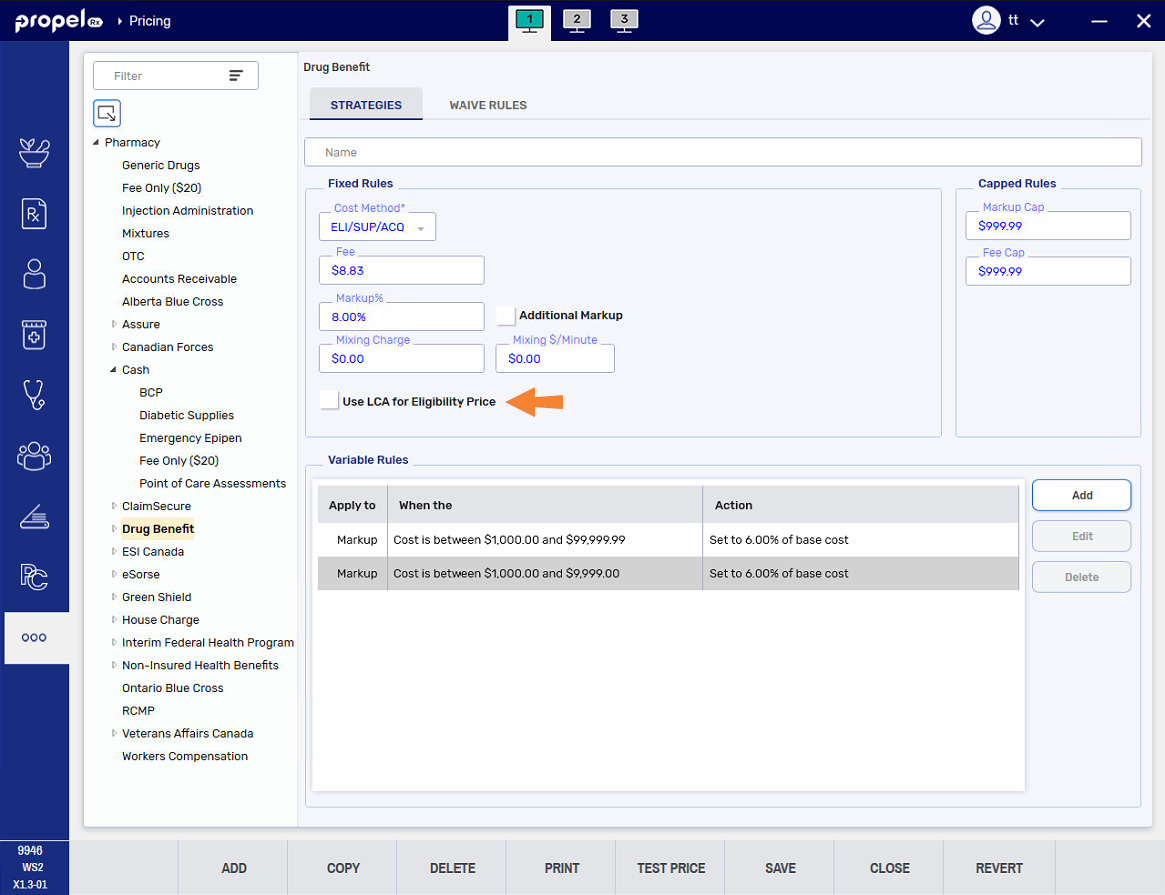
Viewing Pricing in the Drug Folder
The Drug Folder Main tab displays which price is being used.
-
If the DBP is being used, you will see (D) beside the Prov $ field.
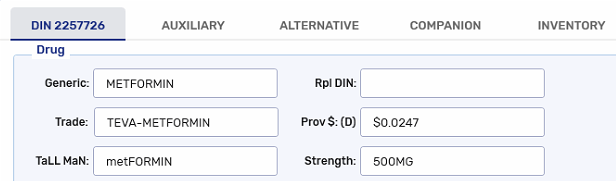
-
If the LCA price is being used, you will see (L) beside the Prov $ field.
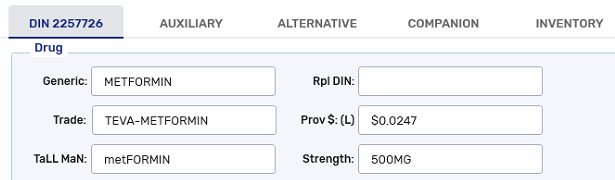
Recommended Setting for the Acquisition Cost Prompt
The Acquisition Cost Prompt preference in More > Pharmacy > Rx Detail is recommended to be set to Always Prompt. This will ensure when there is a difference in pricing between the eligibility price and acquisition cost that is greater than 8%, the prompt to add markup (or MI) will be displayed.
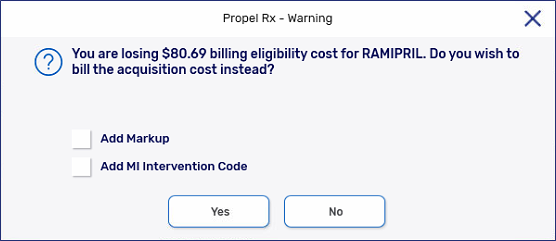
Viewing Pricing Differences in the Drug Folder
The Drug Folder Alternative tab has a LCA column where you can see the LCA price for the interchangeable Group, in comparison to the ELI price (DBP).
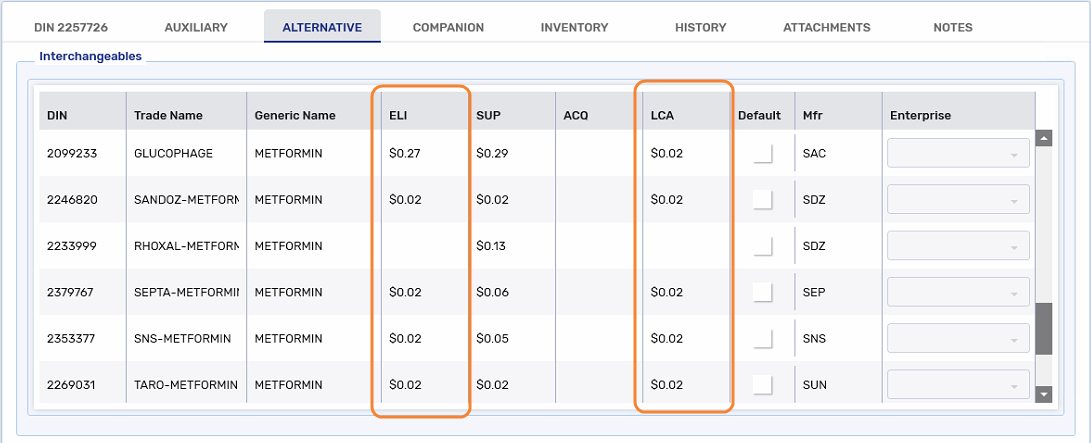
Frequently Asked Questions
To bill the difference owing to the patient:
-
Create and fill the prescription as usual.
-
When the prescription opens in Rx Detail, the following warning will display stating that you will lose money billing the eligibility price.
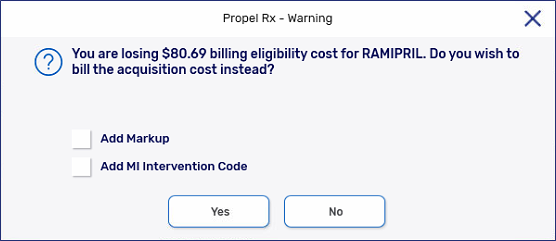
-
Deselect the Add MI Intervention Code checkbox.
-
Select the Add Markup checkbox.
-
Select Yes. The prescription will be billed using the ACQ cost plus markup and the difference from ODB will go the secondary plan or to the patient.
This functionality only works for inventory stores that maintain ACQ costs.
Only users that have Full Access to the Pharmacy Folder can update the LCA eligibility preference setting. You can review user access in More > Security.
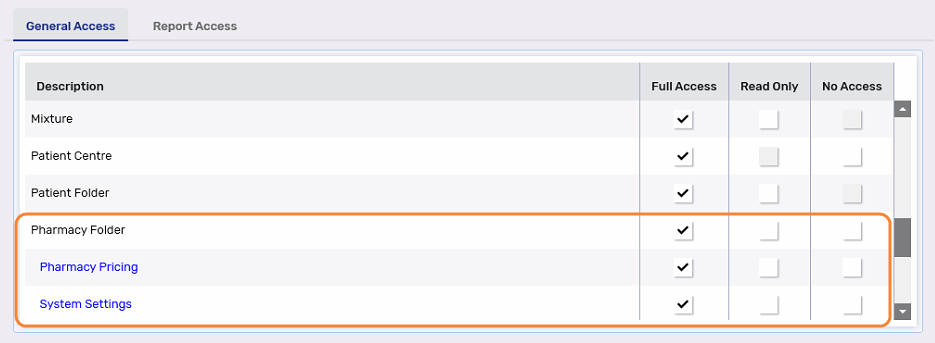
If your store keeps perpetual inventory and the Acq Cost setting in the McKesson Supplier Folder is set to Received Price, the ACQ costs will be updated when you auto-reconcile invoices.
If the Acq Cost field is set to Do Not Update, the ACQ cost will not update when you reconcile invoices.
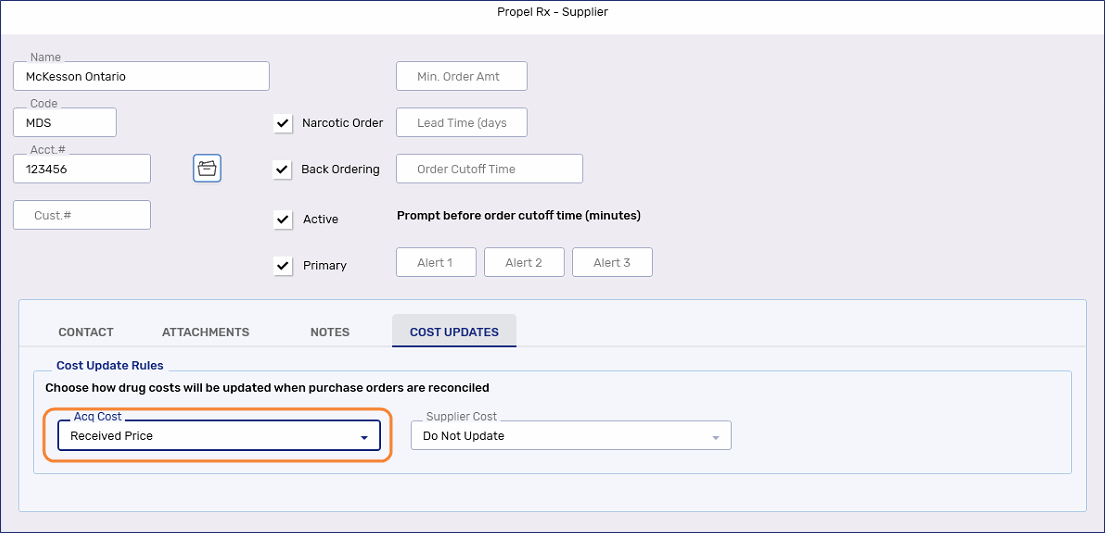
The prescriptions will go through with the original pricing at the time the Batch was set up. If you want to apply the new pricing, you will have to Rebill the Batch.
No. Claims will still be evaluated as they currently are without any issues.